How to Set Up a Crypto Wallet?
The crypto market has seen immense growth over the past couple of years or so and businesses have started taking the crypto market seriously to fund it. Its growth hasn’t slowed down and is predicted to surge at full speed. This has created lots of new opportunities for investors and traders.
Table of Contents:
1. Steps to Develop a Software Crypto Wallet
1.1 Step 1: Choose a Software Wallet Provider
1.2 Step 2: Download the Wallet App
1.3 Step 3: Register an Account
1.4 Step 4: Deposit your Assets
2. Steps to Develop a Hardware Wallet
2.1 Step 1: Choose Your Hardware
2.2 Step 2: Acquire the Hardware and Install Software
2.3 Step 3: Transfer Your Cryptocurrency
3. Steps Required to Create a Paper Wallet
3.1 Step 1: Visit a Wallet Generator Website
3.2 Step 2: Disconnect from the Internet
3.3 Step 3: Print Your Keys
4. What You Need to Open a Crypto Wallet Account
4.1 Personal Information
4.2 Understanding of Public and Private Keys
5. Factors to Consider When Creating a Crypto Wallet
5.1 Security
5.2 Fees
5.3 Supported Cryptocurrencies
5.4 Customer Service
6. How to Choose Your Crypto Wallet
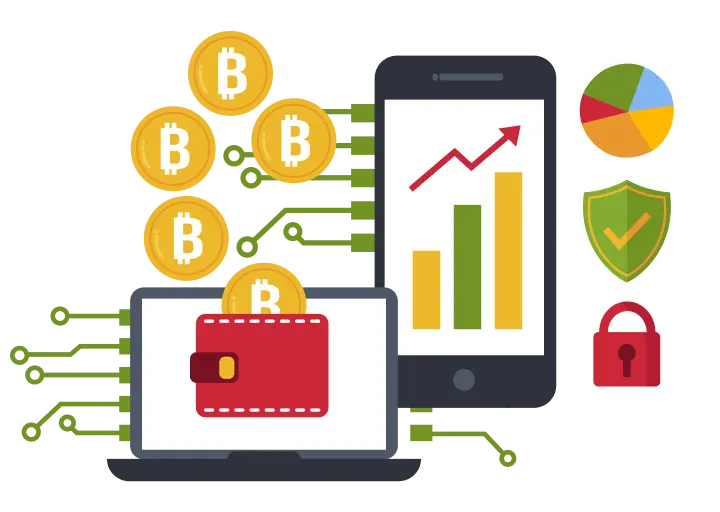
Steps to Develop a Software Crypto Wallet
The crypto market is so popular because crypto trading and management holds a safe and convenient way with the use of digital wallets. The following section outline the steps needed in building such a wallet.
Step 1: Choose a Software Wallet Provider
First, you must select a trustworthy wallet provider. With so many options available, each offering unique features and security measures, it would require research to establish what you need.
Step 2: Download the Wallet App
Choose your wallet and download the application to your phone or computer. This allows you to access your cryptocurrencies anytime, anywhere. Be sure to download the app from a safe source — be it from the app store of any of the main owners of the operating system or directly from the website of the wallet provider — that’s it. You are sure of security problems if you do that.
Step 3: Register an Account
Register yourself by filling in your name, email, and a strong password. Some wallets have the identity-check process; usually, you need to upload a government-issued ID and a selfie.
Step 4: Deposit your Assets
Once you have set up an account, you are ready for depositing assets into your wallet. You can deposit with your assets from a bank account, your trading cryptos, or receiving them from another crypto wallet. Wallet addresses or QR codes usually do the transfer.
Steps to Develop a Hardware Wallet
Step 1: Choose Your Hardware
Research and compare different hardware wallets to find one which suits your needs best. Consider brand reputation, customer reviews, and security features.
Step 2: Acquire the Hardware and Install Software
Purchase your hardware wallet and follow the setup wizard to install the software. Connect your hardware wallet to your device using USB or Bluetooth and follow all setup instructions to the letter.
Step 3: Transfer Your Cryptocurrency
Link your hardware wallet to a brokerage account or exchange to transfer your cryptocurrency. Once transferred, your assets are securely stored offline.
Steps Required to Create a Paper Wallet
Step 1: Visit a Wallet Generator Website
To create a paper wallet, use a reputable wallet generator website. Download the website as a web archive to use it offline and enhance security.
Step 2: Disconnect from the Internet
For security, create your wallet while offline to prevent online threats and ensure your keys are generated securely.
Step 3: Print Your Keys
Print your private key on paper and store it securely to avoid loss or theft.
What You Need to Open a Crypto Wallet Account
To open a wallet account, you will need to provide personal information and have some cryptocurrency to deposit. This section explains the required details and key considerations.
Personal Information
You generally need to provide:
• Full name
• Email address
• Phone number
• Home address
Understanding of Public and Private Keys
A public key is the wallet address to which cryptocurrencies can be sent to you, and a private key, which should be kept secret, is what serves as your password.
Factors to Consider When Creating a Crypto Wallet
Security
Prioritize security features like two-factor authentication and backup options. Choose a wallet with a proven security track record.
Fees
Assess the fees associated with using the wallet. Opt for wallets with transparent fee structures.
Supported Cryptocurrencies
Ensure the wallet supports all the cryptocurrencies you plan to hold.
Customer Service
Select a wallet provider that offers strong customer support and helpful resources.
How to Choose Your Crypto Wallet
These would be security factors, friendliness in use, reputation of the wallet, compatibility of the device, fee structure, and customer service, when deciding on a particular wallet. These are all important factors that ensure not only safety but ease in the use of your crypto assets.
Frequently Asked Questions
Have some queries you want to make clear? Well, our team of experts has answered some of the most generic questions for you!
Software wallets are generally free, though some might charge for transactions. Hardware wallets require a purchase.
– Hardware wallets such as Ledger or Trezor store keys offline.
– For example, software wallets include Exodus, Jaxx, etc.
– Web wallets are accessible via internet browsers, such as Coinbase.
– Paper wallets are printed keys stored offline.
Such dangers as hacking, loss of password, and hardware malfunctions are among the perils.

Principal Consultant